From 27-inch monitors to 5-inch mobile screens, our lives revolve around the internet and a gazillion websites. Businesses, companies, and developers are competing against each other to grab the attention spans of 8 billion people. And these 8 billion people have an attention span of less than 10 seconds. What makes the difference then? The UI developer skills and their work.
In this FuelEd Community article, I’ll talk about the UI developer skills you need to become create attention-grabbing user interfaces. I’ll also talk about who is a UI Developer and how is this role different from the Frontend developer role. Shall we start?
The Fundamentals of UI Development
Let’s divide this section into a few sub-sections (It’ll be easy for you to understand). And yes, I’ll answer a few frequently asked questions too.
Who is a UI Developer?
A UI developer (User Interface developer) is a specialist in designing and developing the visual aspects of a website or application. The components of a site that you directly engage with are built by UI developers. Yes, the ones you casually state as good or bad xD.
From the buttons you click and menus you scroll through to every other aspect of the visual layout, every bit of the visual is developed by a UI developer.
Difference between UI Developer and UI Designer

Before you ask, I’ve already prepared the answer for you. UI developers, as the name suggests, primarily work on the technical side of the UI. While UI designers prepare the design of how a webpage or website will look like.
Although the name isn’t much different, the UI developer skills and UI designer skills have considerable differences. In this article, we are going to talk about UI developer skills. In case you want an article on UI designer skills, let me know on Twitter – @SushrutKM
Now, back to the topic, once the UI designers are done with the design, UI developers take it upon themselves and use technologies like HTML, CSS, and JS to build those designs. Although the work differs, their aim is the same – to create an attention-grabbing, delightful, user-friendly interface.
Difference between UI Developer and Frontend Developer
I had this question, too. Although these roles share huge similarities, they have a slightly distinct area of focus.
UI developers specialize in developing the user interface using HTML, CSS, and JavaScript to create visually appealing and interactive elements. They excel in ensuring not only proper functionality but also aesthetic appeal.
In contrast, front-end developers have a broader responsibility. They oversee not just the user interface but also the user experience and the overall functionality of websites or applications.
In summary, UI developers have specialized skills centered on interface design, while frontend developers have a more comprehensive role
Essential UI Developer Skills You Need to Learn

UI Development isn’t all about HTML, CSS, and JS. It is only a part of it. You need some tangible and intangible skills to become a proficient UI developer. Let’s talk about some (or most) of them.
1. HTML/CSS
First of all, if you’re from Twitter – HTML isn’t a programming language! Now:
HTML (Hypertext Markup Language) and CSS (Cascading Style Sheets) are the building blocks of web development. We all know HTML gives structure to web content, while CSS makes it look visually appealing.
How to start:
- Begin with HTML: First, you learn to build the skeleton of a website. The texts, buttons, labels, forms, tables, etc. You can learn it in a few days through w3School.
- Move to CSS: Now you build the muscles, veins, and skin of the website. CSS lets you style HTML elements by specifying colors, fonts, spacing, and layout. It’s like painting and decorating the website. You can start with CSS easily in less than a week (use w3School or FreeCodeCamp).
2. JavaScript
JavaScript is a pain, nightmare, or call whatever you want to. Tech Twitter calls it the language no one can master. Now for the technical explanation: JavaScript is a programming language that acts as the ‘Brahmastra’ of Frontend and UI developer skills.
After building skeleton and body features, JavaScript is the magic ingredient that develops the brain of the body, i.e., JS makes web pages interactive. It lets you create things like pop-up windows, forms, and real-time updates.
How to start:
- Learn the basics: Start with simple concepts like variables (containers for data), conditions (if-else statements), and loops (for repetitive tasks).
- DOM Manipulation: Think of the Document Object Model (DOM) as the tree structure of a webpage. JavaScript allows you to manipulate it, adding or removing elements to make things happen on the page.
- Frameworks and libraries: Once you’re comfortable, explore frameworks like React, Angular, or Vue.js to build more complex and dynamic UIs.
My favorite resources to learn JS – are the Namaste JavaScript YouTube playlist and JavaScript.info.
3. UI Design Principles
This skill involves understanding how to make your UI look great and be easy to use. Rather than being technical, this skill is more on the design front. There is no actual resource to learn it. Designing sense is something you develop within.
The pro tip to design everything as if you’re going to use it for life.
How to start:
- Study design basics: Learn about concepts like alignment (making things line up nicely), contrast (using color differences), and hierarchy (arranging elements by importance).
- Usability and accessibility: It’s not just about looking good; it’s also about making sure everyone can use your UI. Understand how to design for people with disabilities and different devices.
- Prototyping tools: Tools like Adobe XD, Sketch, or Figma help you create mock-ups and interactive prototypes of your UI before you start coding.
4. Version Control (Git, GitHub)
Git is like a time machine for your code. It allows you to track changes, collaborate with others, and easily switch between different versions of your project.
How to start:
- Git basics: Start by learning the core commands like commit, pull, push, and branch.
- GitHub/GitLab: These are websites where you can store and share your Git repositories. They’re like cloud storage for your code but with collaboration superpowers.
5. Cross-Browser and Cross-Platform Compatibility
This is often a big challenge for UI developers. Your audience isn’t using the same device. Some are on laptops, while some use mobile phones, all of different sizes and applications.
Your UI should work and look good on different web browsers (like Chrome, Firefox, and Safari) and various devices (from big desktop screens to tiny smartphones). This is where your UI developer skills either shine or go in vain.
How to start:
- Responsive design: Use CSS techniques like media queries to adapt your UI to different screen sizes. This is the utmost basic for making a site fit for cross-browser usage.
- Browser testing: Learn how to perform cross-browser testing. As a UI developer, you’ll regularly need to test your UI in multiple browsers to make sure everything functions correctly and looks consistent.
6. Tools of the Trade
Apart from the UI developer skills, you also need to learn the usage of UI developer tools. These are the tools you use every day to code and design.
How to start:
- Text editors/IDEs: A text editor is like your coding notebook. Popular choices include Visual Studio Code, Sublime Text, and WebStorm.
- Browser developer tools: These built-in tools help you inspect and troubleshoot your UI directly in the web browser.
- UI prototyping tools: These are like digital sketchbooks. Experiment with tools like Adobe XD, Sketch, or Figma to create mock-ups and test your ideas before coding.
7. Build Tools and Task Runners
What is it: These tools automate repetitive tasks and make your workflow smoother.
How to start:
- Webpack, Grunt, or Gulp: Choose one that suits your needs, and it’ll handle tasks like combining files, compressing images, and optimizing your code for production.
8. UI Developer Best Practices
Writing code is an art; writing good code is a master art. Learn the guidelines and habits that help you write clean, maintainable, and fast code.
How to start:
- Code organization: Keep your code organized, just like you would organize your room. Use clear file structures and consistent naming conventions.
- Performance optimization: Optimize your UI for speed. This means using techniques like minifying code (making it smaller) and lazy loading (loading things only when needed).
9. Testing and Quality Assurance
Ensure that your UI works as expected and catches bugs early. You don’t want to build UIs and deploy them to production only to see the user getting invalid responses. Businesses don’t want that; YOU don’t want that!
How to start:
- Unit testing: Think of it as creating a safety net for your code. Write tests that automatically check if your UI functions correctly.
- Cross-browser testing: We’ve already touched base on this point. Use services like BrowserStack or LambdaTest to make sure your UI works on different browsers and devices.
Now, the 10th would be to keep learning and upskilling. You know, upskilling is considered a skill too. Oi!! Wait! I get it, I get the job of a UI developer, UI developer skills, UI designer skills, and the difference between these career paths. But what about UX design?
Too Long; Didn’t Read
The whole point of this article is to understand the declining attention span of humankind and use your technical skills to build a career out of it. As a UI developer, you’ll have the responsibility to make or break the business/company/product you’re working with.
This article lays down a step-by-step guided list of UI developer skills for you to start working on. You may have technical interests but may not want the high-complexity job of a full-stack developer. If yes, the UI development is a good career choice.
Mug up the list, start putting in the work, and stay FuelEd.
FAQs Simplified
Q1. What exactly does a UI developer do?
A UI developer is a person who makes websites and apps look good and work smoothly. From buttons and navigation menus to the overall look and feel, UI developers make sure everything looks great and functions seamlessly.
Q2. What’s the difference between UI development and UI design?
UI developers and UI designers work closely, but they have different roles. UI developers bring the designs created by UI designers to life using coding skills like HTML, CSS, and JavaScript.
UI designers, on the other hand, are more focused on the look and feel, choosing colors, fonts, and layouts.
Q3. How can I get started learning UI developer skills?
To begin your journey as a UI developer, start with HTML, CSS, and JavaScript. Think of HTML as building the structure of a webpage and CSS as making it look pretty. JavaScript adds interactivity.
Then, learn UI design principles to make things user-friendly. Don’t forget about version control with Git, and make sure your creations work well on different screens. Practice using the tools of the trade, and pay attention to best practices for organized and efficient code.




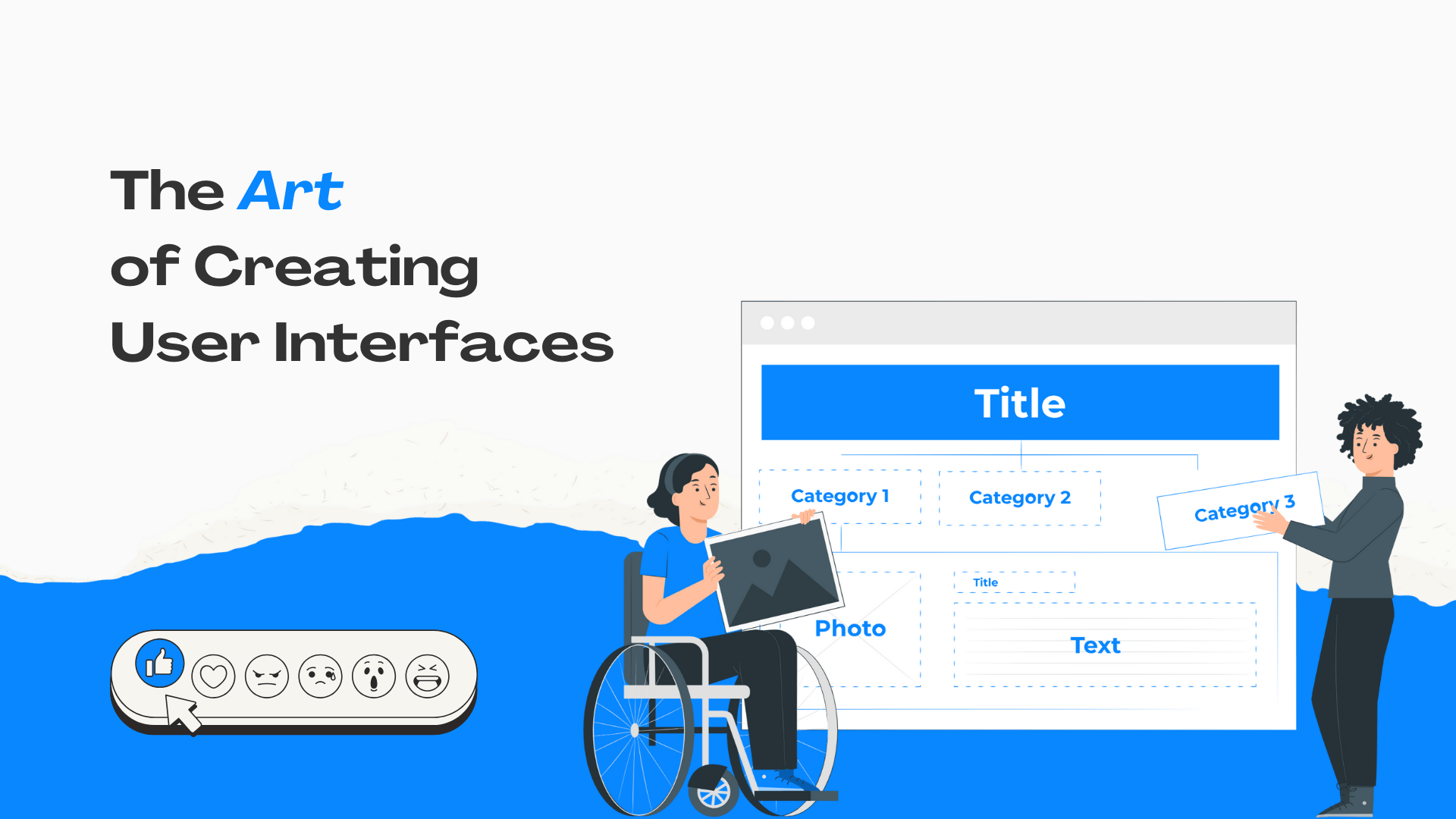


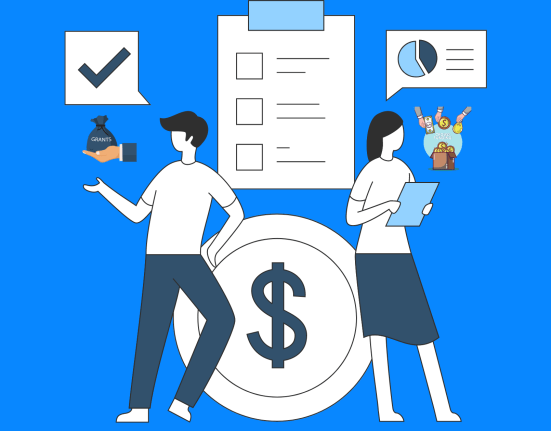
![Top 5 Personal Branding Examples [2024]](https://fueled.community/wp-content/uploads/2024/05/Source-Proideators.com-9-551x431.png)
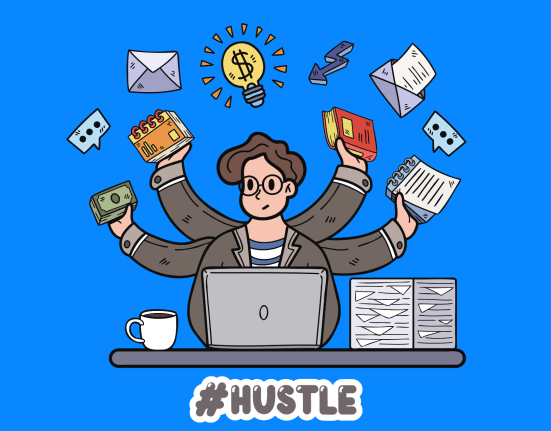

Leave feedback about this